Email Delivery: A step-by-step example
This optional feature ensures that each day's verses are waiting for you in your inbox at the time you specify. This guide assumes you've logged in and have at least one verse in your rotation. See the Getting Started guide,if needed.
-
Step 1.
Select the Email Delivery menu option.
-
Step 2.
Add up to five email addresses.
-
Step 3.
You'll receive a confirmation email. Check your spam or junk folders if you don't see it within a couple minutes.
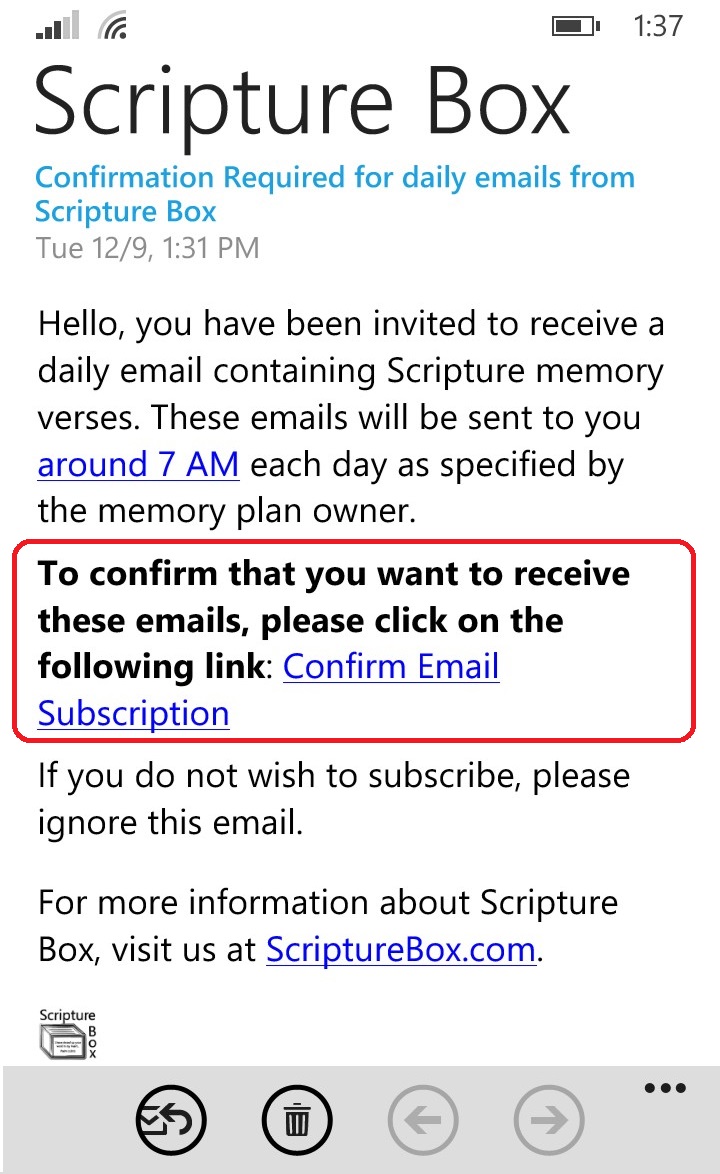
-
Step 4.
Click the confirmation link to let Scripture Box know you're ready to receive the daily emails.
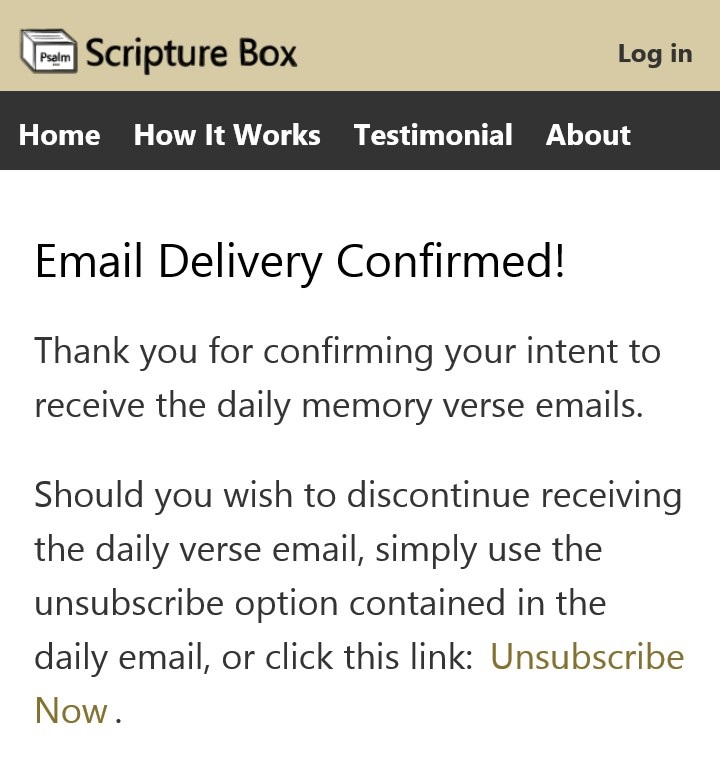
-
Step 5.
You'll receive your first email within a minute after verifying your email address. From that point on,
you'll receive one email each day at the time you specified.
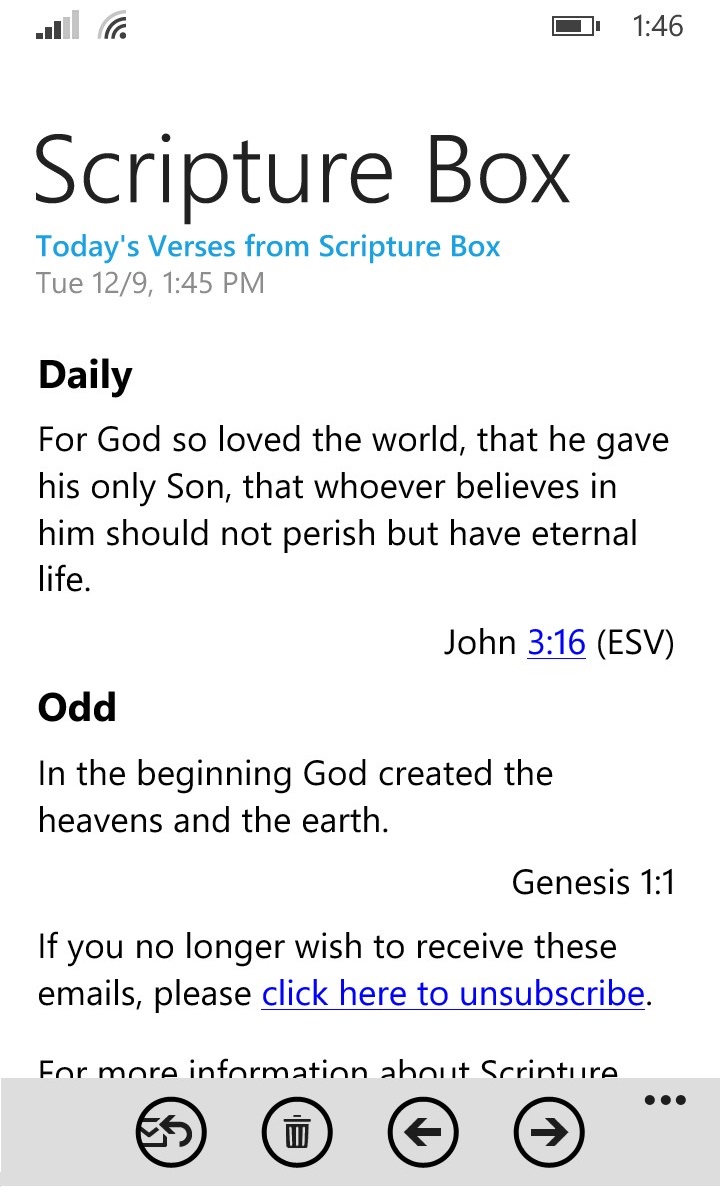
Other step-by-step examples
-
Getting Started. New to Scripture Box? Setting up your first rotation is easy and takes just a couple minutes.
See a step by step example. -
Multiple Boxes. Using multiple boxes is a great way to allow different family members work on different sets of verses
or the same verses with different rotations.
See a step by step example.